Now you don't have to upload your private media collection to the cloud just to have Alexa voice control your music collection.
Cool / Innovative / Creative
My Media for Alexa installs a tiny media server on your computer that integrates with the ease and power of Amazon Alexa to give you voice control over your media collection. My Media lets you stream your music collection to your Amazon Echo or Amazon Dot without having to upload all your music collection to the Cloud. This keeps your music under your control. Read More...
Your media library stays local but become accessible to Alexa. No need to upload all your files to Amazon Music.
Ask Alexa to play your home music collection by artist, album, genre or even iTunes playlists.
Link multiple Amazon accounts to your My Media server so different Alexa devices in the same home can access your media.
My Media works with standalone media files but can also optionally integrate with iTunes if installed to allow Alexa voice control access to your local iTunes playlists.
My Media for Alexa lets you ask Alexa devices, such as Amazon Echo and the Amazon Dot, to play music from your existing home media library. After installing our app on your computer, My Media will index your media and let Alexa respond to commands such as
"Alexa, ask My Media to play music by Ed Sheeran"
My Media for Alexa runs as a Windows Service or Mac background daemon so your media is available to Alexa as soon as your computer boots
Select multiple media folders for My Media for Alexa to watch. Any media within these folders will be indexed and available for playback through Alexa
If you run iTunes, My Media for Alexa allows your iTunes library and its playlists to be played via Alexa devices. For example: "Alexa, ask My Media to play my Jazz iTunes playlist". If you don't use iTunes, My Media will also index your M3U / PLS playlists.
Try it now, by downloading the My Media server app now. Once installed, the My Media server will integrate with Alexa to enable your local media files to be indexed and played through Alexa voice commands. Watch installation video!

Windows 11, Windows 10, Windows 8, Windows 7, Windows Server 2012 R2, Windows Server 2016, Windows Server Essentials 2012, Windows Server Essentials 2016
Click Here for Installation Instructions
macOS Monterey, Big Sur, Catalina, Mojave, High Sierra
Click Here for Installation Instructions
Deb / RPM Package for amd64/i386
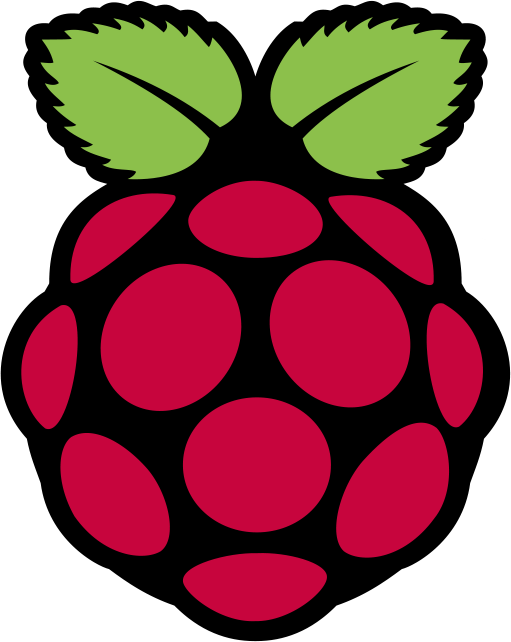
Raspberry Pi v2/v3/v4/v5 or Pi Zero (armhf/arm64)
Click Here for Installation Instructions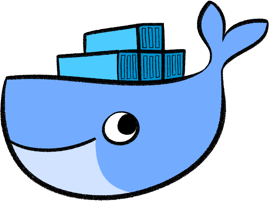
All docker runtimes for x64 / amd64 / arm64 / armhf
Click Here for Installation Instructions
Support for QNAP NAS's with packages for x86_64 / arm-x41
Note that purchases are managed by our partners Paddle therefore you may receive invoice or order confirmation emails from Paddle. My Media must be purchased yearly. We will send you a reminder before your year expires, however, don't worry as we do not autorenew your subscription.
Amazon has stopped supporting Amazon Music as a way for you to stream your own media to your Alexa devices. Use My Media instead!
Your music stays on your home computer so no lengthy wait for your music to upload to the Cloud.
Flexible subscriptions let you buy the plan that's right for you - from single media servers to multiple media servers with advanced family sharing options.
My Media for Amazon Alexa lets you ask Alexa to play your local music collection through voice commands. See below for examples of the types of voice command you can use.
Click here for the full list of My Media for Alexa commands in all supported languages
... will play all music in your collection by Jessica Morris
... will find the album 'Through the Valley' in your collection and play it
... will search your home music library for any music with the Genre 'Classical'
... will search iTunes for your 'Recently Added' playlist and stream the music to your Alexa device

Amazon Echo & Echo Plus
First, second, third and fourth generation

Amazon Echo Dot
First, second, third, fourth generation

Amazon Echo Show
First, second and third generation

Amazon Echo Spot
First generation

Fire TV
First, second, third generation - Cube, Stick 4K
My Media for Alexa allows you to stream your home music library from your computer to an Amazon Alexa device, eg an Alexa Echo or Alexa Dot.
1. Use the Alexa companion app on your tablet or the web app at https://alexa.amazon.com to add the My Media skill to your Amazon account. You will be asked to link the skill to your Amazon account
2. Download and install the My Media Server application onto your Windows or Mac computer. A browser will open after installation opening the My Media for Alexa Web Console
3. Complete configuration of the My Media Server application by following the instructions within the app to link it with the same Amazon account you used in step [1]
4. Add some music to your My Media Server application by choosing the Watch Folder menu and selecting some folders on your computer that contain your media
5. Ask Alexa to play your music, by saying "Alexa, ask My Media to play the album My Favourite Album"
There can be several reason for this
1. Your Alexa device must on the same network as the computer running the My Media server software. If this is not the case, please go to the Settings menu and choose one of the options to allow your media to be streamed via the Internet
2. If your computer is running a software firewall, then you must have a rule configured to allow inbound TCP network connections on port 52050. The My Media for Alexa installation program will automatically create this rule for the standard Windows Firewall however if you are using any third party firewall or host intruson protection software then please check the software's instructions on how to create a similar firewall rule.
3. If your computer has multiple network connections, then please check that My Media has automatically picked the IP address that's in the same network as the Alexa device. You can do this on the Settings page. If it has not, you can override this IP address - this must be the IP address of the computer running the My Media server
4. The Sonos One does not currently support all the Audio Player API interfaces that My Media for Alexa requires; we hope that Sonos resolves this in a future software update.
5. Alexa streams your music from your music library therefore your computer must be on whilst you play your music. This also means your computer must not be sleeping or hibernated.
My Media for Alexa supports MP3 and M4A music files. You can optionally enable support for WAV, FLAC, OGG and WMA files in the Settings page, however, please note that requires you to install ffmpeg as these formats are supported directly by Amazon on their devices.
To manually open the My Media Web Console, open a Chrome or Firefox web browser and enter the URL http://localhost:52051
By default, My Media for Alexa is configured to stream locally across your local wifi or Ethernet network. This means that your Alexa device and My Media server must be on the same routable network. If this is not the case, you have the option of either opening up your internet firewall to My Media traffic or to allow your media to be proxied via our Cloud servers so that Alexa devices outside of your local network can access the media. Please see the 'Settings' menu for further information and to set this up.
When you install the My Media for Alexa service you link it to a primary Amazon account. This should be the same Amazon account you normally use with your Alexa device. If you have another Alexa device linked to another Amazon account, then you can optionally invite that account to share your music library by using the 'Sharing' feature within the My Media for Alexa web console. This requres you to buy a subscription option with the appropriate number of Family Share accounts
Amazon does not officially provide access to third party skills to fully support Alexa multi-room commands. However, click here for a workaround that enables multiroom in a different way.
No - you make a single payment to use the My Media for Alexa app for a year. After a year if you want to carry on using the service you would need to buy another year. We never autorenew subscriptions and cannot make further payments from your PayPal or Amazon account. Note that we charge a subscription because the My Media for Alexa architecture requires use of our Cloud Services to mediate between your music library and Alexa and therefore there is an ongoing charge for the service. Please support us by purchasing a license